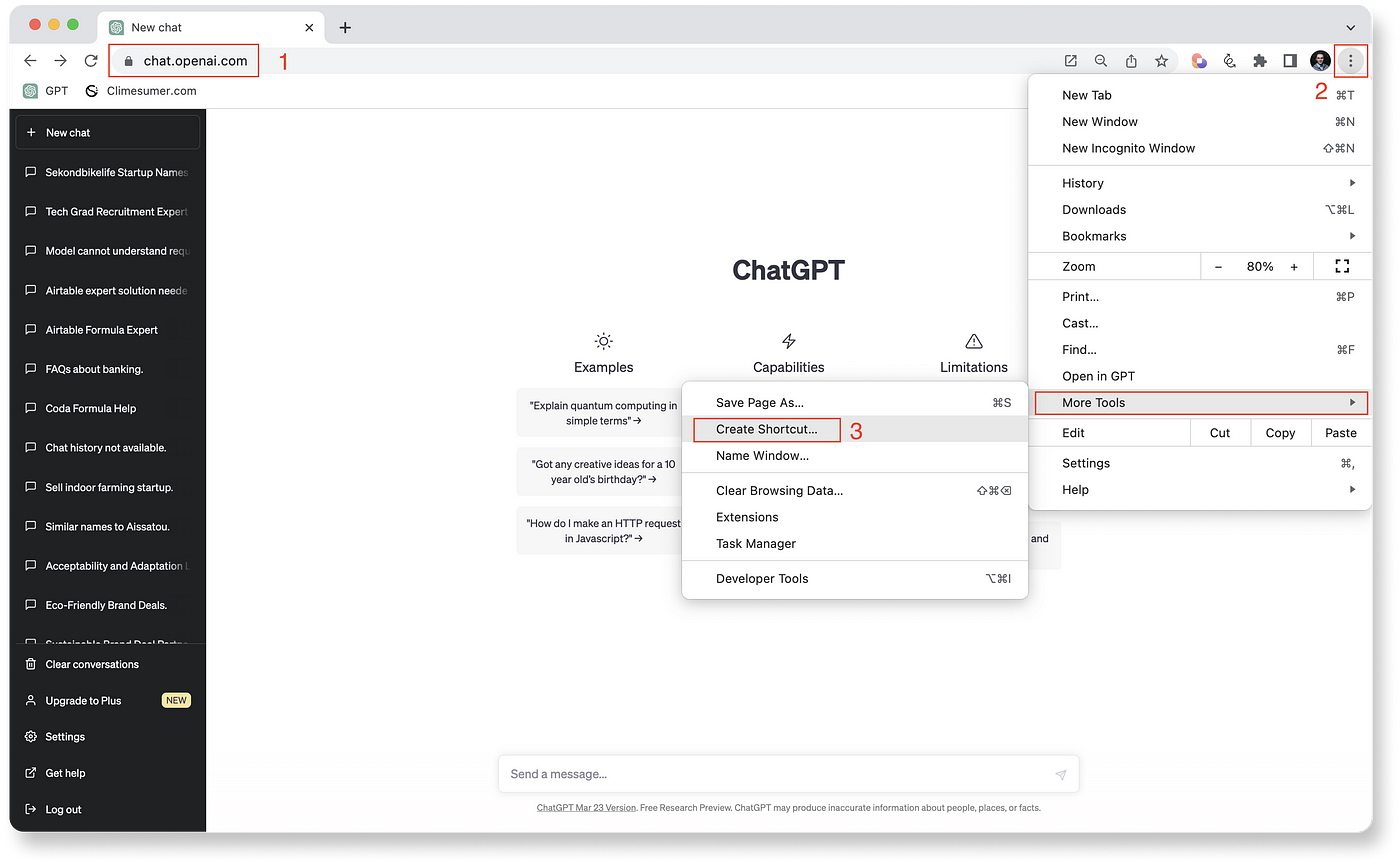The long-awaited ChatGPT app for Windows is finally here! OpenAI has officially released the Windows application, providing a native way for users to interact with their favorite AI chatbot. However, the app is currently limited to paid subscribers, with a full release planned for later this year. Here’s everything you need to know about the new ChatGPT app, how to download it, and what features it offers.
Who Can Access the ChatGPT Windows App?
The ChatGPT app for Windows is currently only available for the following user groups:
- ChatGPT Plus subscribers
- Enterprise users
- Team users
- Edu users
For now, free-tier users will have to wait, but a complete version of the app for all users will roll out by the end of the year.
How to Download and Install the ChatGPT App on Windows
Follow these steps to download and start using the ChatGPT app on your Windows PC:
- Visit the OpenAI Website:
- Head to OpenAI’s website and look for the Windows app announcement.
- Access the Microsoft Store:
- Click on ‘Test an early version of the Windows app’. You will be redirected to the Microsoft Store.
- Download and Install the App:
- Click Download to begin installing the app on your Windows device.
- Sign In with Your Paid ChatGPT Account:
- Once installed, launch the app and log in with your ChatGPT Plus, Enterprise, Team, or Edu account to start using it.
What’s New in the ChatGPT Windows App?
The ChatGPT Windows app brings several new features for improved user experience. Here are the highlights:
- Alt + Space Shortcut
- The app provides an Alt + Space key combination that enables users to quickly access the chatbot without interrupting other tasks.
- Minimizable Window
- A floating and minimizable window allows users to use ChatGPT while working on other applications, ensuring multitasking becomes more efficient.
- Full Access to GPT-4 and OpenAI’s O1 Preview
- Just like the macOS, Android, and iOS versions, the Windows app provides access to GPT-4, the latest AI model, and OpenAI’s O1 preview.
- Photo Upload Support
- Users can also upload photos through the app, leveraging the AI’s image-processing capabilities.
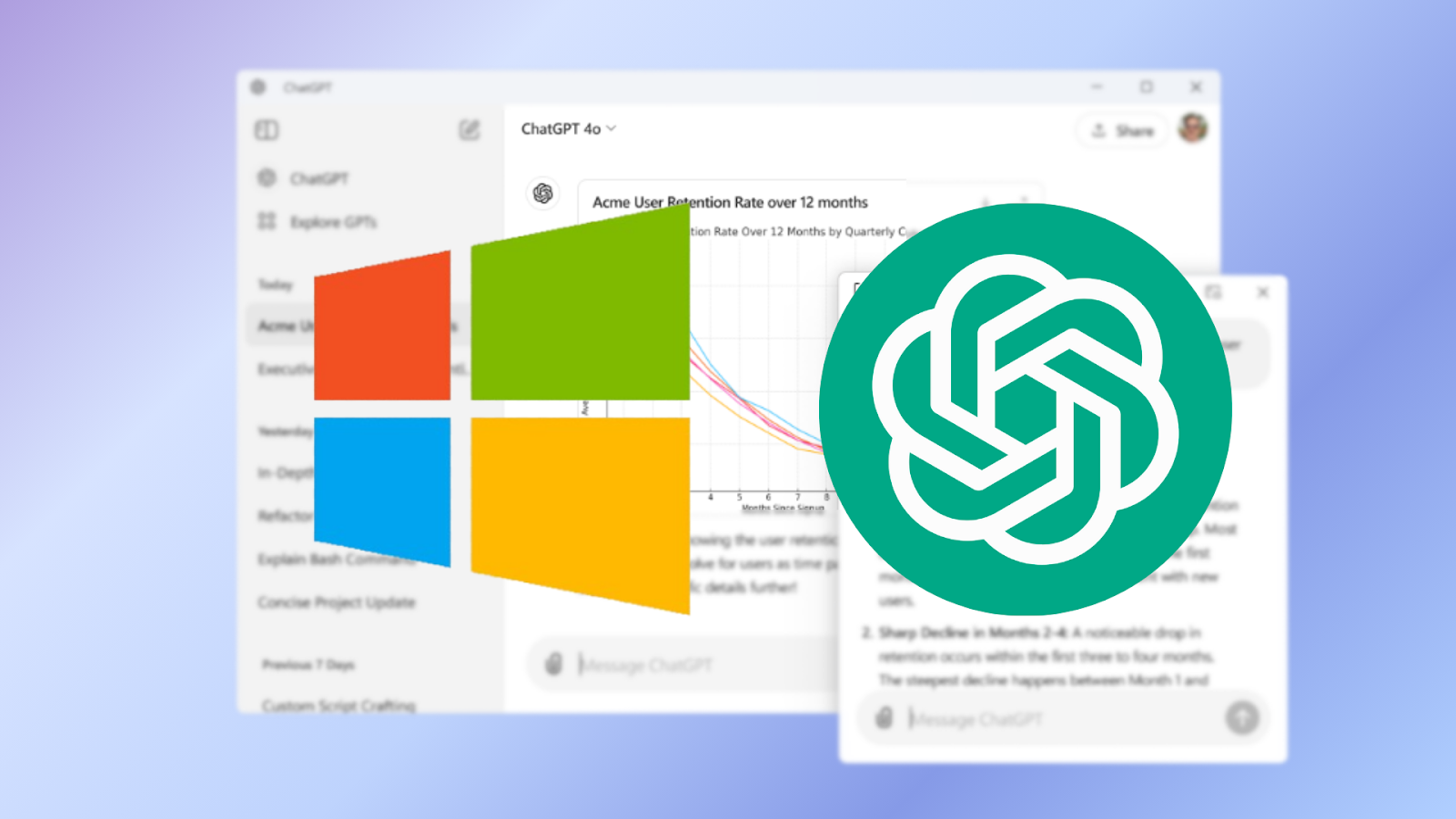
What’s Missing from the Current Version?
Although the Windows app offers many key features, some advanced functionalities are not yet available. These will likely be included in future updates:
- Voice Mode: The advanced voice mode available on mobile apps has not been implemented in the Windows version yet.
- GPT Store Integration: Users cannot currently access the GPT Store through the Windows app.
Why a Native Windows App Matters
Before the launch of this app, Windows users had to either use the web version of ChatGPT or rely on the built-in Copilot app. Now, the native app offers a faster, more seamless experience, improving productivity through multitasking features and enhanced shortcuts.
Read More: Salman Khan threat : Receives Fresh Warning from Bishnoi Gang with ₹5 Crore Demand to End Enmity- Click Here
Conclusion
The ChatGPT Windows app marks a significant step in OpenAI’s efforts to provide users with better access to their chatbot. Although currently limited to paid subscribers, the announcement that a full version will arrive by the end of the year is good news for free-tier users. With quick access shortcuts, photo upload support, and multitasking capabilities, this app promises to become a valuable tool for both professionals and casual users.