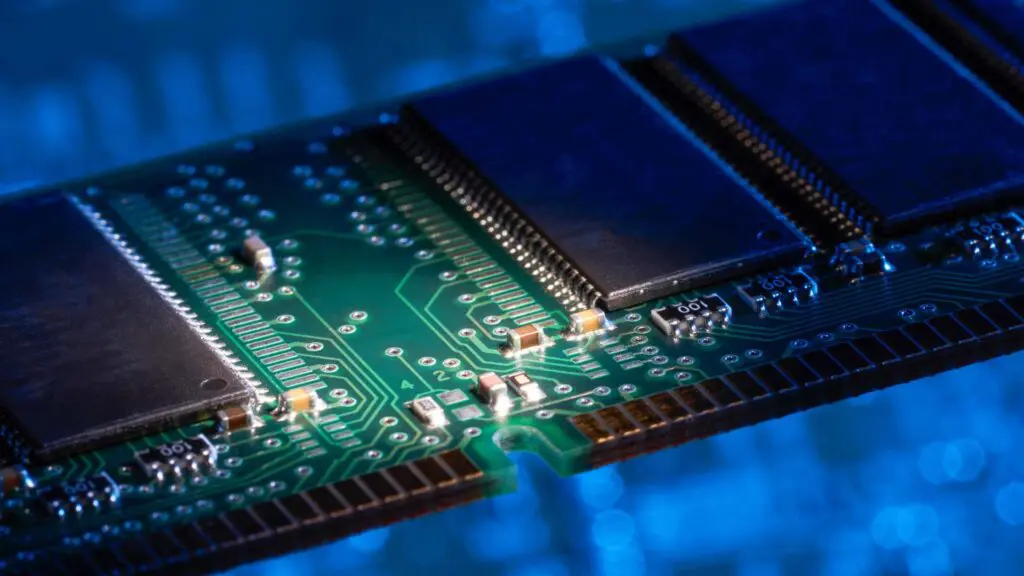Introduction to RAM: The Unsung Hero of Your Computer
When you think about your computer, what comes to mind? The screen, the keyboard, maybe even the hard drive where all your files are stored? But there’s one crucial part that often goes unnoticed, yet plays a vital role in the smooth operation of your machine: RAM. Short for Random Access Memory, RAM is like your computer’s brainpower, handling all the tasks you throw at it, whether you’re browsing the web, editing photos, or playing the latest video game. But what exactly is RAM, and why is it so important? Let’s dive in and explore the fascinating world of RAM.
What is RAM (Random Access Memory)?
So, what exactly is RAM? Imagine RAM as your computer’s short-term memory. It’s where your computer stores data that it needs to access quickly while you’re using it. Unlike your hard drive or SSD, which is like long-term storage, RAM is all about speed and efficiency. It’s where your operating system (OS), software programs, and any data you’re currently working with are temporarily store so they can be quickly accessed by your computer’s processor.
When you’re multitasking—say, listening to music while editing a document and browsing the web—it’s RAM that keeps everything running smoothly. Without enough RAM, your computer would struggle to keep up, slowing down or even freezing as it tries to juggle all those tasks.
How Does RAM Work?
The term “random access” might sound a bit technical, but it’s actually quite simple. RAM allows your computer to access any piece of data directly, without having to go through other data first. This is why it’s call “random” access—it can jump straight to whatever it needs, whenever it needs it.
Think of RAM as a grid of boxes, each holding a piece of data, either a 0 or a 1 in binary terms. Each box has its own unique address, determined by its position in the grid. When your computer needs to retrieve data from RAM, it sends a signal to the specific address of the box where that data is store. This process happens incredibly fast—RAM can access data in nanoseconds, while accessing data from your hard drive might take milliseconds.
Why RAM is Crucial for Your Computer’s Performance
Now, you might be wondering, “Why can’t my computer just use the hard drive or SSD for everything?” The answer lies in speed. RAM is much faster to read from and write to than any other type of storage. When your computer needs to perform tasks quickly, it relies on RAM to keep up with the pace.
However, there’s a catch. RAM is volatile, meaning it only holds data while your computer is power on. The moment you shut down or restart your computer, all the data in RAM is wiped clean. That’s why your computer needs to reload the operating system and any programs you’re using into RAM every time you start it up.
The Different Types of RAM
Not all RAM is create equal. There are two main types of RAM that you’ll find in most computers: Dynamic RAM (DRAM) and Static RAM (SRAM).
- Dynamic RAM (DRAM): This is the most common type of RAM, used as the main memory in most computers. DRAM is cheaper and offers higher density than SRAM, but it has to be constantly refresh with power to retain its data. This refreshing process consumes more power and generates more heat, but it’s still fast enough for most computing tasks.
- Static RAM (SRAM): SRAM is typically use for the high-speed cache inside your computer’s processor. Unlike DRAM, it doesn’t need to be refreshe constantly, making it faster and more reliable. However, it’s also more expensive and has a lower density, so it’s usually only used in small amounts.
How Much RAM Do You Really Need?
The amount of RAM you need depends on how you use your computer. If you’re just browsing the web and checking email, 4GB to 8GB of RAM might be sufficient. But if you’re into more demanding tasks like video editing, gaming, or running multiple applications simultaneously, you’ll want at least 16GB of RAM, if not more.
For example, if you’re editing videos, having more RAM allows your computer to handle large files and complex edits without slowing down. Adobe recommends at least 8GB of RAM for running Photoshop Creative Cloud, but if you’re working with multiple applications at the same time, even that might not be enough.
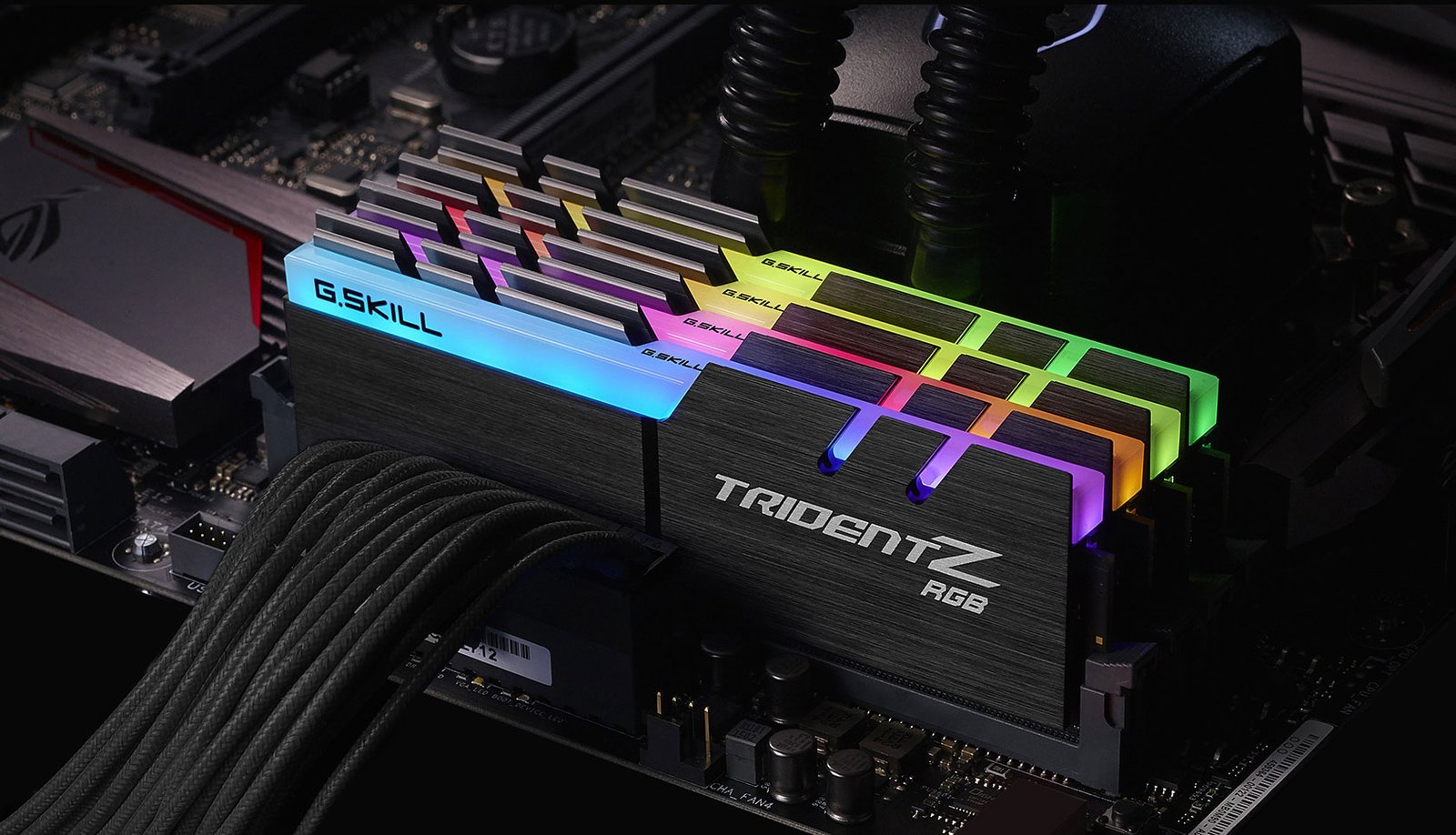
History of RAM: From Asynchronous to Synchronous
RAMS has come a long way since its early days. Originally, RAMS was asynchronous, meaning its clock speed didn’t match that of the computer’s processor. This caused delays as the processor had to wait for RAMS to catch up. In the early 1990s, synchronous dynamic RAMS (SDRAM) was introduced, synchronizing the memory with the processor’s clock speed and significantly improving performance.
However, the original single data rate SDRAM (SDR SDRAM) quickly reached its limits. Around the year 2000, double data rate SDRAM (DDR SDRAM) was introduce, which could move data twice in a single clock cycle. Since then, DDR SDRAM has continued to evolve, with each generation—DDR2, DDR3, DDR4, and now DDR5—bringing faster speeds and lower power consumption.
The Evolution of Graphics RAM (GDDR)
While regular DDR SDRAM is used for your computer’s main memory, there’s a special type of RAMS designed specifically for graphics cards: Graphics DDR (GDDR). GDDR is optimize for the parallel processing tasks that are common in graphics and video rendering, such as 2D and 3D rendering.
Like DDR SDRAM, GDDR has gone through several generations of development, with each version delivering better performance and lower power consumption. The latest generation, GDDR7, promises even higher speeds and efficiency, making it ideal for high-end gaming and professional graphics work.
RAM vs. Virtual Memory: What’s the Difference?
You might have heard of virtual memory and wondered how it’s different from RAMS. Virtual memory is a way for your computer to compensate when it runs out of physical RAMS. When this happens, the operating system temporarily moves data from RAMS to your hard drive or SSD, creating a larger virtual address space.
This allows your computer to run larger programs or multiple programs simultaneously, even if it doesn’t have enough physical RAMS to handle everything at once. However, because hard drives and SSDs are much slower than RAMS, relying too much on virtual memory can slow down your computer.
RAM vs. ROM: Understanding the Key Differences
It’s easy to confuse RAMS with ROM (Read-Only Memory), but they serve very different purposes. While RAMS is volatile and use for temporary storage, ROM is non-volatile, meaning it retains data even when the computer is powered off. ROM is typically use to store the startup code that runs every time you turn on your computer.
ROM is more permanent than RAMS, but it’s also much smaller in capacity. While your computer’s RAMS might hold several gigabytes of data, ROM usually only holds a few megabytes. Think of ROM as your computer’s long-term memory—it’s always there, but it doesn’t do much on a day-to-day basis.
The Future of RAM: New Technologies on the Horizon
As technology continues to advance, new types of RAMS are being develop to meet the growing demands of modern computing. One such technology is Resistive RAM (ReRAM), a non-volatile memory that promises higher storage density and lower power consumption than current technologies.
ReRAMS works by altering the resistance of the dielectric material it’s made of, creating physical defects that represent binary values. This allows for faster switching speeds and higher efficiency, making it a promising option for memory in sensors used in industrial, automotive, and Internet of Things (IoT) applications.
Another technology that showed promise was 3D XPoint, a storage-class memory developed by Intel. While it wasn’t as fast as DRAM, it was faster than NAND flash and provided non-volatile memory. Unfortunately, despite its potential, Intel’s Optane product line, which use 3D XPoint, was discontinue, leave the future of this technology uncertain.
Conclusion: RAM – The Heart of Your Computer’s Performance
RAMS may not be the most glamorous part of your computer, but it’s undoubtedly one of the most important. Whether you’re editing videos, playing games, or just browsing the web, the amount and type of RAMS in your system can make a significant difference in performance. As we’ve seen, RAMS has evolved significantly over the years, from the early days of asynchronous memory to the latest DDR and GDDR technologies. And with new advancements like ReRAMS on the horizon, the future of RAMS looks brighter than ever.
So, the next time you’re shopping for a new computer or upgrading your existing one, don’t overlook the importance of RAMS. It’s the unsung hero that keeps your computer running smoothly, ensuring that you can work, play, and create without missing a beat.